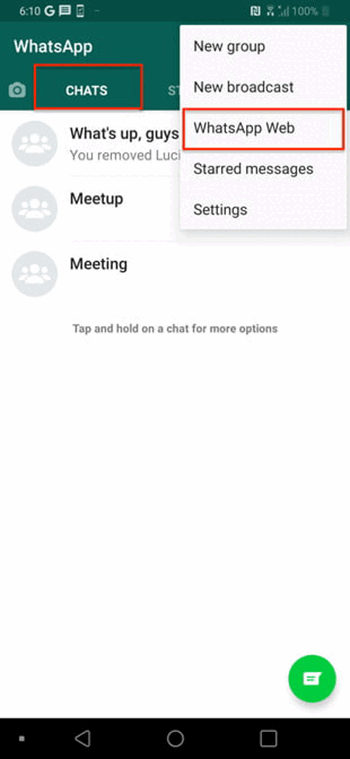To send Messages, you have to authorize the instance.
Authorize the instance Steps:
- Open the WhatsApp app on your phone
- Press menu ⁝ or on settings and choose WhatsApp Web
- Use your phone to scan the QR Code that appear and wait a minute

Warning!
- This service is unofficial and independent of WhatsApp Inc;
- You agree not to use the our service for spam and bulk messaging
- By authorizing the phone number (messenger account) in this service, you agree to give us a full access to the authorized account in the messenger
- We have the right to block your access to the service in case of violation of our 'Terms and Conditions'